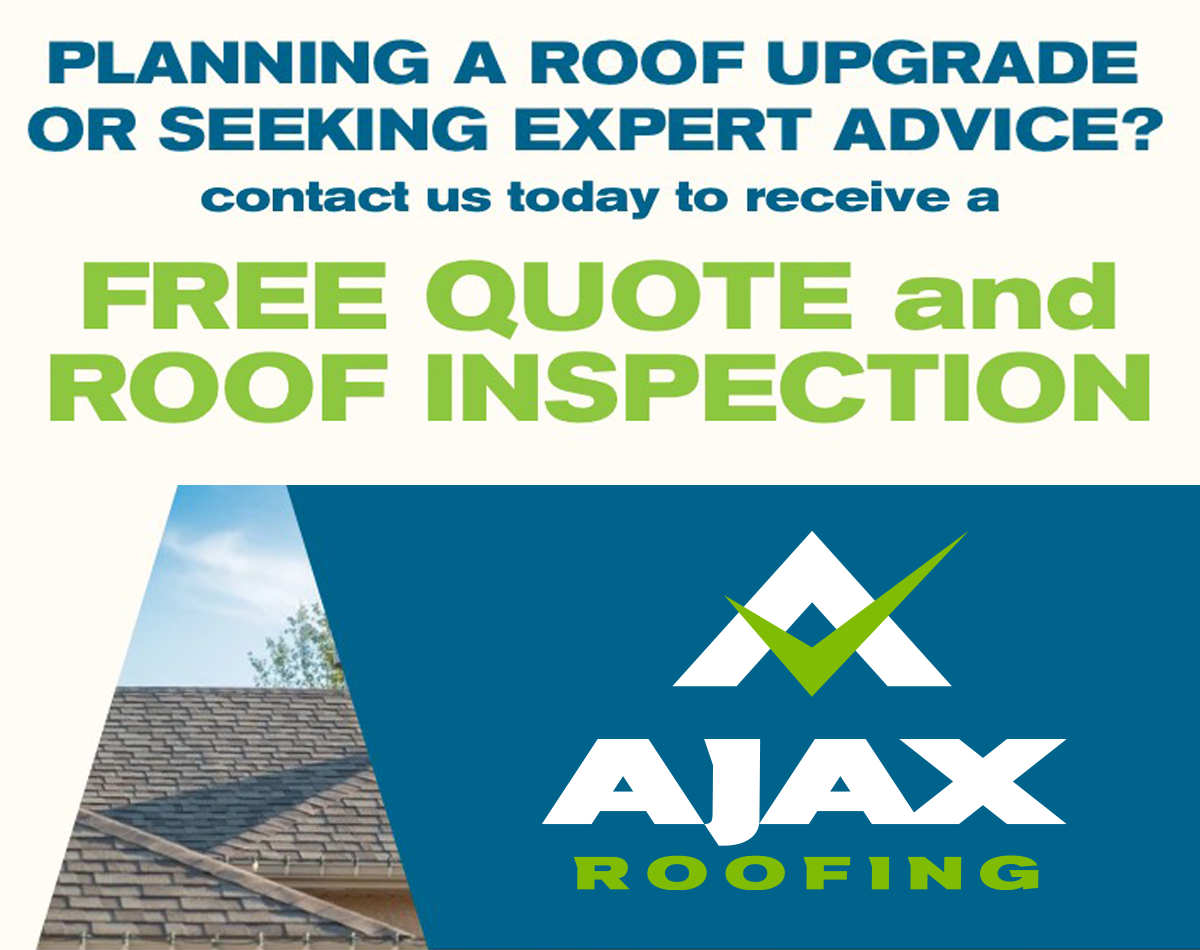Nearly two months after schools have closed, online education programs are in full swing, social distancing has perpetuated our dependence on social media, and many families have now had weeks of higher volume of screen time than ever before, their lives saturated with apps like Google Meets and Hangouts, FaceTime, and Messenger Kids. A whole crop of children have been accessing this technology for extended periods of time and parents have been given few guidelines on how to talk to them about it.
My work in communications consulting and social media marketing—not to mention being a mom of young children—has led me to think more about teaching our kids the ins and outs of online etiquette.
To prepare for this article, I interviewed my daughters, ages 11 and 8, to get their two cents, what with them being the experts of all things emoji-related. When we sat down to discuss all the new ways we’re using screens now, I was surprised to note the areas where our combined experiences aligned. Indeed, some things that really bothered me also bothered them. They just needed the opportunity to say something.
That said, some things that still seem overwhelming to me now seem completely second nature to them.
The point is, we carved out time to sit down and talk about this. This is the way for us to move forward into our new phase of life—all on the same page, with our eyes open. We’re staring at more blue-lit rectangles of stimulation than ever before, but we’re aware and intentional about it.
So parents, before your child next points the camera up their nose, sends fart videos to their friends, or changes the filter from puppy ears to kitty face to fireworks and hearts for the thousandth time, maybe sit down and read this article together.
The Basics: What Is the Internet?
The internet is a network of signals sent by computers, phones, or tablets up into the sky. These signals reach satellites in outer space and then come back down again… and that’s how we get an email or a telephone call or play a game on our devices.
The important thing to remember is that the internet is like a doorway into your house. When y a device is connected to the internet, you can send signals out into the world and have other signals sent back to you.
Just like when we open the door to go for a walk or bring the mail inside during the pandemic, it’s important to learn how to stay safe and know when to open the door and when to close and lock it.
Online School
Before the coronavirus came to Manitoba, most kids learned in a classroom with a teacher. Now our teachers are sending us things to learn by email, videos, and educational games and apps.
When we sit down at a desk or table in our homes to see what our teachers have sent, it’s kind of similar to how we used to sit at a desk or table in school. We can get ready for learning in the same way, too—by making sure we’ve had something to eat, getting dressed and washed up for the day, and making sure we’re in a quiet spot before we open our learning platforms.
Do you get to log in to an online classroom where your teacher and classmates are all able to interact altogether? If so, here’s a smart tip: keep your microphone on mute until you’re ready to talk. And when you’re finished speaking, mute your microphone again. This helps everybody get a chance to speak and listen to each other, just like you would in person while taking turns speaking and listening in a classroom.
Mommies and daddies working from home? Keep insider trading tips inside! That is to say, the mute button on your child’s app is your friend, too. This helps prevent an unintentional broadcast from reaching 25 sets of little ears, and the ears of their parents who are now trying to text you to say everyone can hear your private corporate discussion.
Video Calling
Over time, messaging apps have become the preferred way in which we communicate. But social distancing has led to a rise in video calling.
You can increase the quality of your video call by making sure you’re in a well-lit room. Keep large bright windows in front of you, not behind you, or make sure you pull the blinds. Keep your phone or tablet on a table in front of you. Or, if you need to hold it or walk around, make sure to hold it very steady and walk slowly.
Showing someone your latest drawing or Lego creation can work really well if you remember to hold the phone at the right distance away from the screen. It can take a few seconds for your device to focus on the object, so make sure to hold it steady for a few seconds and ask if the person on the other end of the call can see it properly before just putting it down again.
To get the most out of your virtual visit, think about the purpose of the video call. Try to focus on what you most want to accomplish. A high priority for us these days is connection. We feel cared for when we spent time with loved ones, and we should also feel good about demonstrating to someone else how we feel about them. When we’re connecting with others, we often feel satisfied and happy.
We also just need to laugh and feel silly sometimes, or play games and have fun—and video calling apps can let us wear virtual funny hats and faces and play games. In this way, screens can be great at giving our brains a good zap of happiness. Did you know our brains light up when our screens light up?
So the next time you have a video call with a friend, an auntie, or grandma and grandpa, make a plan for how you can get connected and have some fun. Show them your crafts, drawing, or Lego creation. Also tell some jokes! Tell them one thing you did outside, two delicious things you ate, and three things you like or miss about them.
Once you’ve had a chance to connect and you feel like your talk is just about over, that’s a good time to ask if it would be okay to use the silly effects on your phone together before saying goodbye.
Email and Messaging Etiquette
Are you new to messaging? Many people may not know it, but there’s a whole bunch of fun little pictures, stickers, and gifs you can send along with your messages.
These are like the seasonings that spice up a conversation—but the words of the message are the real meal. It’s not a good idea to fill up just on salt, sugar, and spices… no, you also want a salad, roast chicken, potatoes, and then a donut for dessert.
My point is this: avoid sending picture after sticker after picture after sticker. Try sending more messages with sentences than you do pictures—and only one punctuation mark at the end of a sentence is necessary, trust me.
Note for Parents
Parents, if you’ve arranged for your child to have some unsupervised screen time with a friend, such as in a “virtual playdate,” maybe take the time to discuss online etiquette with the friend’s parent before the playdate happens. This can help both the adults and the kids understand how the playdate should go to help make sure everyone’s needs get met.
Got older kids? Try to limit independent online interaction on any apps until the age of 13, and then check in—often. Ask questions and don’t be afraid to check your child’s phone.
Set limits—such as, all devices get plugged in to charge in a common area before bed and not taken into bedrooms for night—but also set goals. Ask your child to come up with some of their own personal guidelines or goals, promises they make to themselves to which you can keep them accountable. Talk about when to take screenshots on video calls and when not to.
Also talk about what kinds of selfies to take and send. Are you not sure if your child is ready to talk about what kind of selfies to send? Well, you might want to talk about what kind of selfies to send before something happens and it’s made abundantly clear that you should have talked about what kind of selfies to send.
Lastly, as the weather warms up and social distancing measures remain in place, it could get more difficult to keep antsy children entertained. It might be a good idea to establish a “before screens” checklist to come up with some new ideas for things to do around the house before screen time is an option.
Clear communication helps everyone to end up on the same page about the use of time and the use of screens. Of course, the goal is for us to have is happy, healthy kids. When helping children navigate the internet, video calling, and eventually social media, it’s never a bad time to start the conversation or keep the conversation going.